Is renewing your Hostinger domain and hosting a struggle for you?
Don’t need to worry; your man is here!
Just follow my steps to Renew Hostinger domain and hosting
Renewing your domain and hosting might be a bit technical, so here I have provided a step-by-step process for renewing your hosting and domain.
Read:-10 Best Web Hosting Services in 2024
1. How to Renew Hostinger Domain
Step 1:- Login to your Hostinger Dashboard as shown below
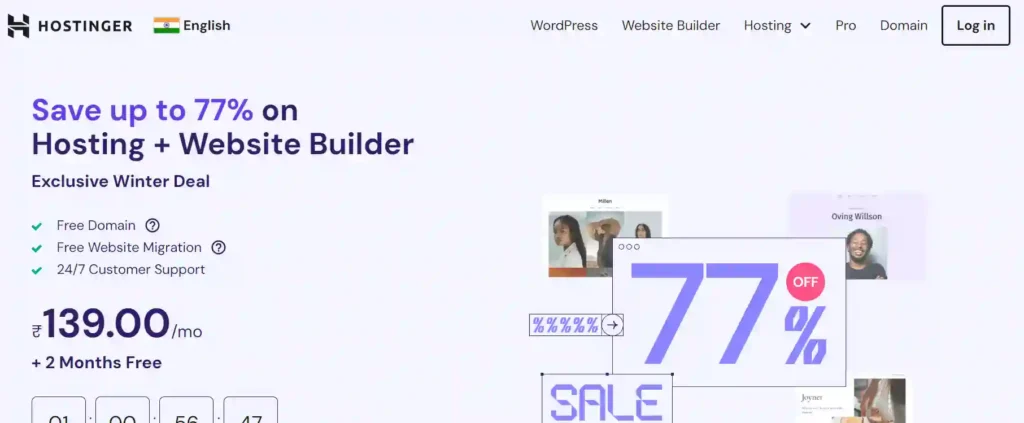
Step 2:- Once you’re logged into Hostinger, go to the top navigation bar and click on the domains.
Keep scrolling until you see the renewal button, as seen in the image below.
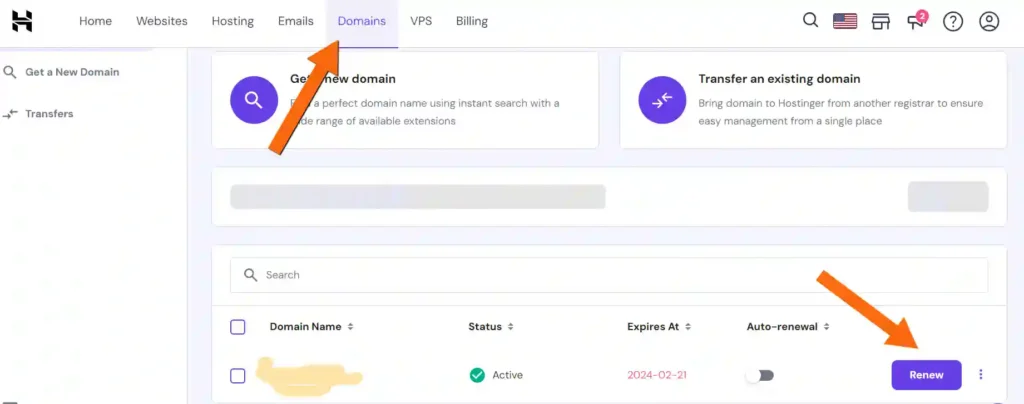
Step 3:- Once you click on the renew button, You get a popup like this as shown below figure.
Next, choose the desired amount and the number of years you want here I selected 1 year, and next, click on “Choose payment method,” as shown in the below figure.
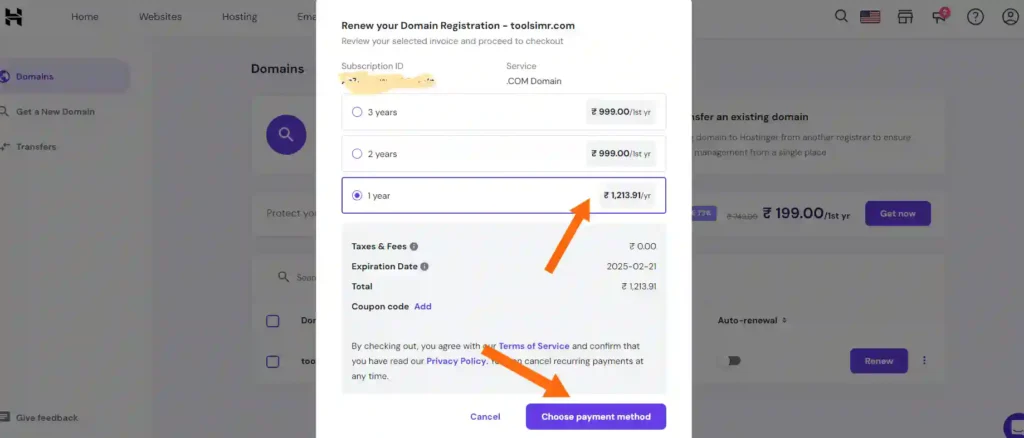
Step 4:- Choose the payment method you want to pay, Here I selected Payal to pay the amount
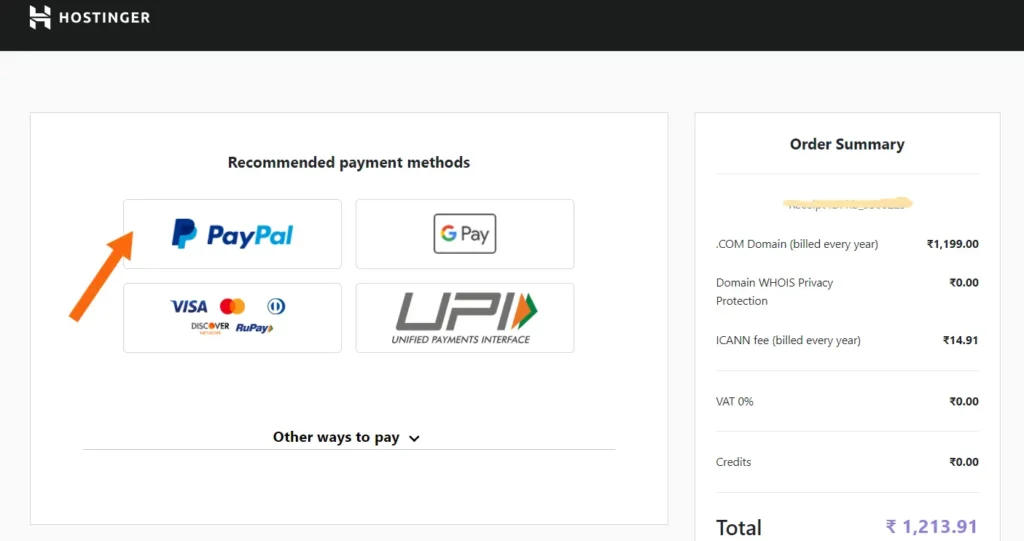
Step 5:- That’s it you have renewed your Hostinger Domain
2. How to Renew Hostinger Hosting
Hosting renewal is also the same process as Domain renewal follow my steps;
Step 1:- Once you log in to your Hostinger dashboard, navigate to the hosting section and click the renew button as shown in the figure below.
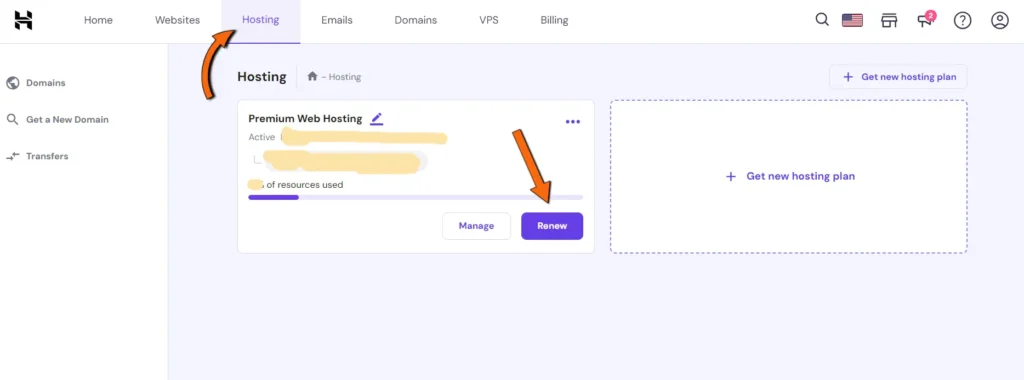
Step 2:- Once you click on the “renew” button you get a popup page like this; then select your desired months for your hosting plan and click on “Choose Payment Method” for payment
In the two screenshots below, I show that you have 2 ways to pay: one without a coupon code and another with a coupon code. You can choose whatever you want, But if you’d like a Hostinger coupon code, just let me know in the comments, and I’ll get right back to you with the coupon code.
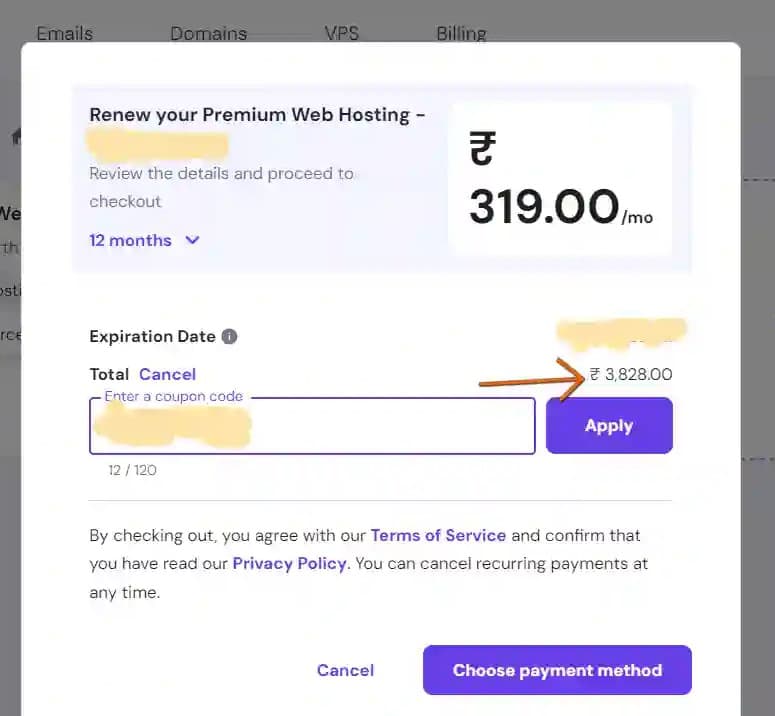
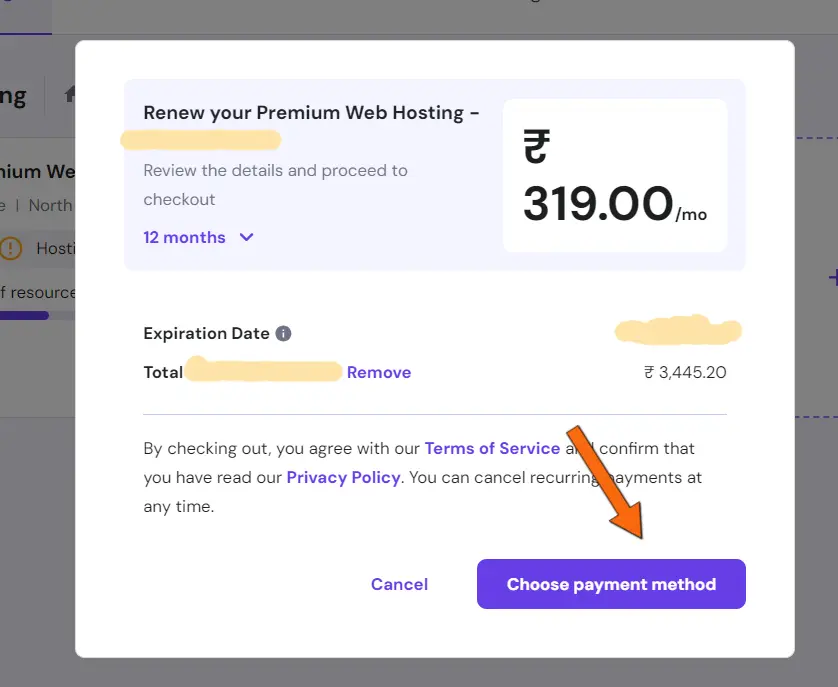
Step 3:- When you get to this page after clicking on “Choose payment method” you may use whatever way you choose to pay.

Step 4:- That’s it, you have to renew your Hostinger hosting within 5 min
Final words
So there you have it!
This is the guide on how to renew Hostinger domain and hosting with simple steps. If you’ve any queries regarding this let me know in the comment section.
You may also be interested in:
FAQs
How do I renew my hosting on Hostinger?
That was so simple Within 4the steps you can renew it, If you want guidance on this I provide a step-by-step process in this post
What happens if hosting is not renewed?
I recommend you don’t do this ever, because it may lead to the loss of your site’s data… whatnot
How much does Hostinger charge for hosting renewal in India?
It costs Rs.5508 INR
