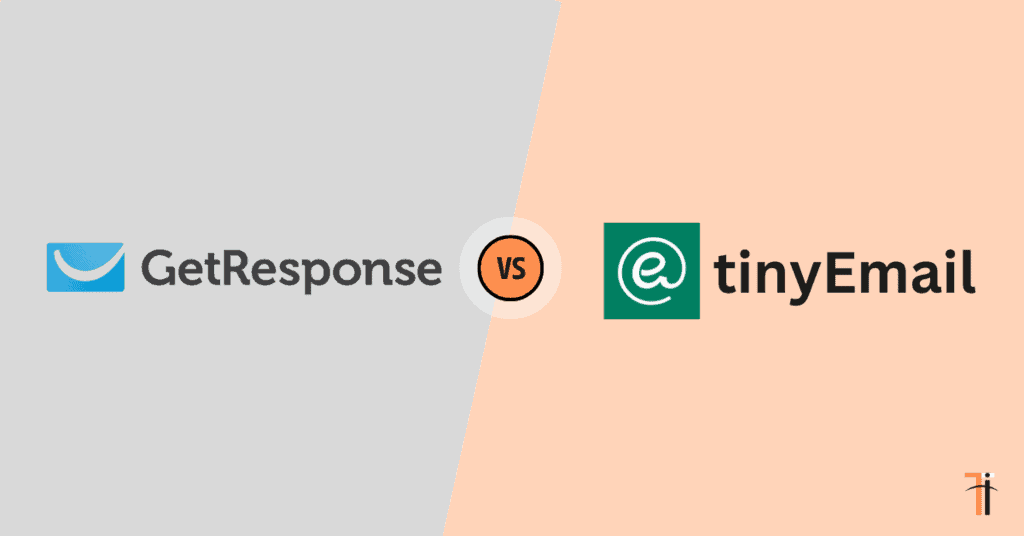An email list is the best asset for a Business owner or a Blogger. Choosing the right email marketing tool for business might be tricky. So In this article, I’ll go through the head-to-head comparison of GetResponse vs TinyEmail.
Without Further delay let’s jump into the topic,
GetResponse vs TinyEmail Overview
GetResponse is one of the well-known Email marketing software. GetResponse is now working with AI (chatgpt) to create better subject lines and content for your emails.
Getresponse offers an immersive feature in the form of an AI website builder and webinar hosting. This software is incredibly simple to use a beginner marketer to an advanced level of marketer can easily use this tool and build their email list.
TinyEmail is an email marketing tool that allows small and medium-sized businesses to run their email campaigns. This tool is for bloggers, YouTubers, Podcasters, course creators, and all social media marketers.
If you’re a beginner in this field and you have a small business and looking for an affordable and easy-to-use email marketing tool then this TinyEmail is for you.
Aspects I’ve to compare on Getresponse vs Tinyemail
Features
Features of Getresponse :
- Email autoresponders
- Access to landing page builder
- Drag and drop Website Builder
- Visual workflow Builder
- Web push notifications
- Create various eye-catching pop-ups and forms
- Run A/B testing
- Automate Lead magnet Funnels
- One-click integrations with platforms like Shopify, Woo commerce, Magneto
- Connect with your audience via Webinars
- At the moment, the overall Deliverability rate is 99%

Features of TinyEmail
- Email Automation
- Run A/B testing
- Advanced Segmentation to manage Email list
- Create Landing pages and Forms
- Easy to use Drag-Drop Email editor
- Integration and data analytics
- AI Assistant
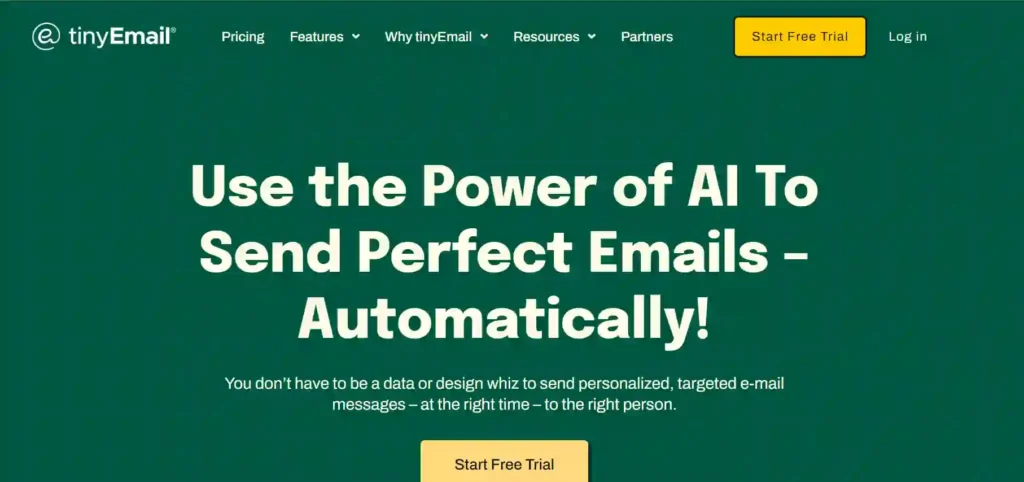
Winner: When compared to Getresponse, TinyEmail provides more functionality.
GetResponse is now taking its position in my Point.
Pricing
Both have multiple Pricing plans
GetResponse pricing plans
Getresponse provides 4 pricing Packages
- Free Plan – $0 per month
- Email marketing – $19 per month
- Marketing Automation – $ 59 per month
- E-commerce Automation – $119 per month
1. Free Plan is free to use, you get the following features
- 2,500 Subscribers
- 1 Landing page
- Host 1 Website
- 1k Views limit for forms and popups
2. Email marketing plan start from $19 per month where you can manage 1,000 contacts, You’ll get the following features
- AI email generator
- Website with 10GB bandwidth
- Unlimited landing pages
- Lead funnel
- Autoresponder
- Basic Segmentation
- 24/7 customer support
3. Marketing automation plan starts at $59 per month where you can manage up to 1k contacts it also includes all features from the Free and Email marketing plans. features are
- Live webinars
- Marketing automation
- Advanced segmentation
- Sales funnels
- 3 users can use it
- Event-based automation
- 24/7 customer support
4. Ecommerce automation plan starts at $119 per month where you can manage up to 1k subscribers including a marketing automation plan. You’ll get the following features
- Quick transactional emails
- E-commerce segmentation
- Product recommendations
- Abandoned cart recovery
- 24/7 customer support
- 5 users can use it
Click here to access the free GetResponse
TinyEmail Pricing plans
It also provides 4 pricing packages
- Free Plan – $0 per month
- Standard – $15 per month
- Pro – $ 65 per month
- Enterprise plan – only recommended if your volume is more than 1.5m
1. Free plan is free to use you can manage upto 500 subscribers with the following features
- Automation emails
- Forms and Popups
- AI subject line (15 days only)
- Limited sender identities
2. Standard plan is where you’ll get all premium features s from tinyemail pricing starts at $15 per month. You’ll get the following features
- Unlimited subscribers
- Premium and AMP templates
- AI subject line (45days)
- Limited pre-defined segments
3. Pro plan costs you $65 per month and you’ll get all these features
- Priority support
- Unlimited prebuilt, custom segments
- AI subject line (unlimited)
- Custom domain
4. Enterprise plan is a custom plan if you have more than 1.5m of traffic then you go with this plan otherwise it is not for you anymore.
Free Plan comparison
GetResponse and TinyEmail both have free plans, Now I’ll compare both free plans in detail so you can get a better idea of it.
GetResponse free plan
One of the main reasons you go with Getresponse is that their free plan allows you to add up to 500 subscribers. if you’re a newbie and you getting started building an email list, you can go with Getresponse free plan.
with GetResponse free plan you can send 2,500 emails per month which is good enough for newbies, Customer support for lifelong
TinyEmail free plan
TinyEamil also offers the finest features for a free plan. however, if you want to purchase their pro plan you don’t get much more features than GetResponse.
This free plan, allows you to send 15k emails per month and add up to 500 subscribers.
Winner: In my point of you TinyEmail is best for Newbies but I recommend you to go with GetResonse, Becoz it has a lot of features if you Upgrade to a premium account.
You can Also Read: ResellerClub Review
Email Builder & Templates
Email Creation is the main part of the Email marketing industry. If your email marketing services have a better email builder and templates, you obtain more contacts from those emails.
Now I’ll compare these 2 services so you can get a better idea of email builders and templates available in both services.
GetResponse Email Builder and templates
GetReponse email builder is very easy to use and it has quick access to drag and drop, You can easily move things around. Just drag whatever you want in your email.
One thing I wanna say is that be careful while adding so many images to your email becoz, While adding so many images to your emails they may end up with spam. Getresponse also has an HTML editor that allows you to create emails more flexibly.
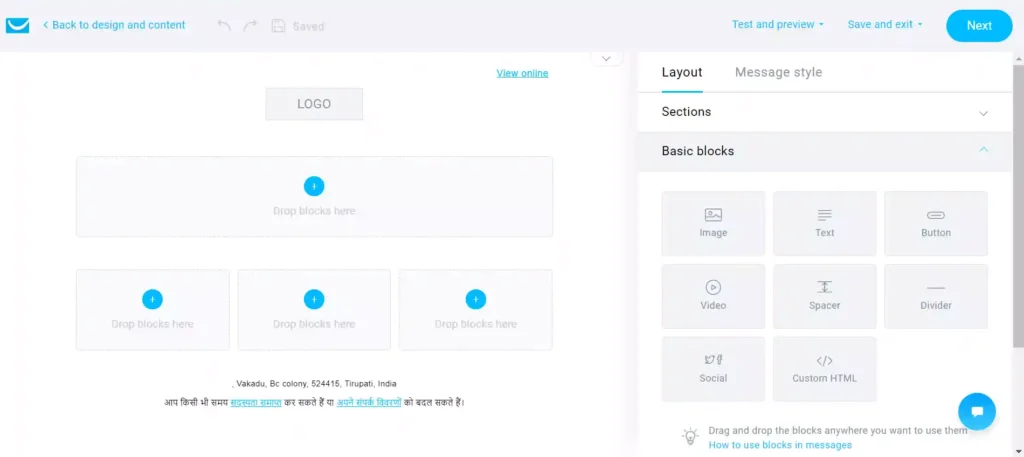
GetResponse has a large range of predesigned email templates that may you can utilize for free.
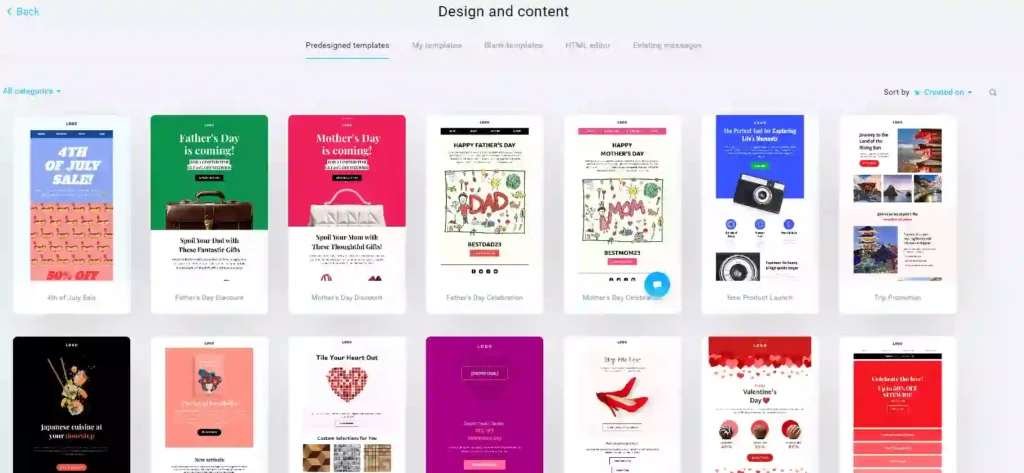
TinyEmail Email Builder and templates
TinyEmail Email Builder is very simple to use and uses a drag-and-drop method to make your emails more visually appealing.
TinyEmail also has a custom code option, Which allows you to create your own template by pasting your HTML code. I’ll suggest you go with a blank page so you may tailor your email to your business needs.
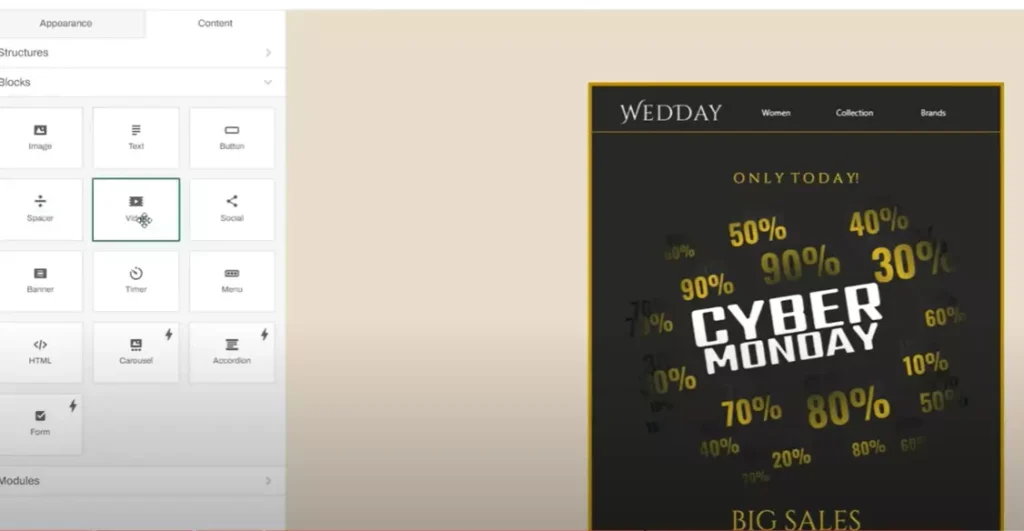
TinyEamil packs with over 500+ Email template designs, and you don’t need to worry about branding, Whereas TinyEamil generates and apply your brand kit automatically. Every template is also mobile-friendly.
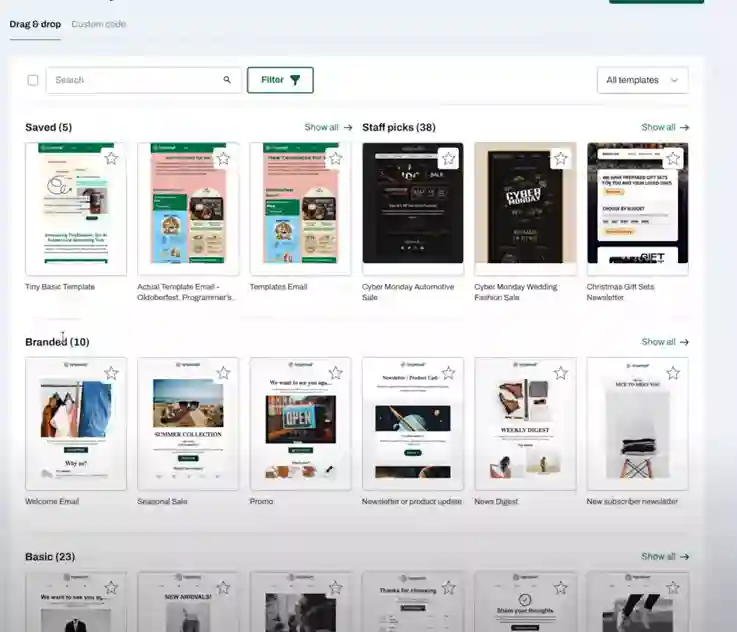
Winner: In-depth analysis of both services TinyEmail is more advanced than GetResponse since it offers more advanced capabilities of Email creation.
Landing Pages & Forms
Email marketing is not about only email automation, landing pages, and forms are more crucial to converting your subscribers into customers, With the help of landing pages you get more conversions.
GetResponse Landing pages and Forms
You don’t have to spend an extra amount on creating landing pages and forms, In GetResponse it offers landing pages by default. In Getresponse you may use various templates and drag-and-drop editors to create a powerful landing page
You can Build it from scratch and modify your landing page by including photos, a product box, a form area, text, and a countdown timer for elements.
Here’s what the landing page looks like
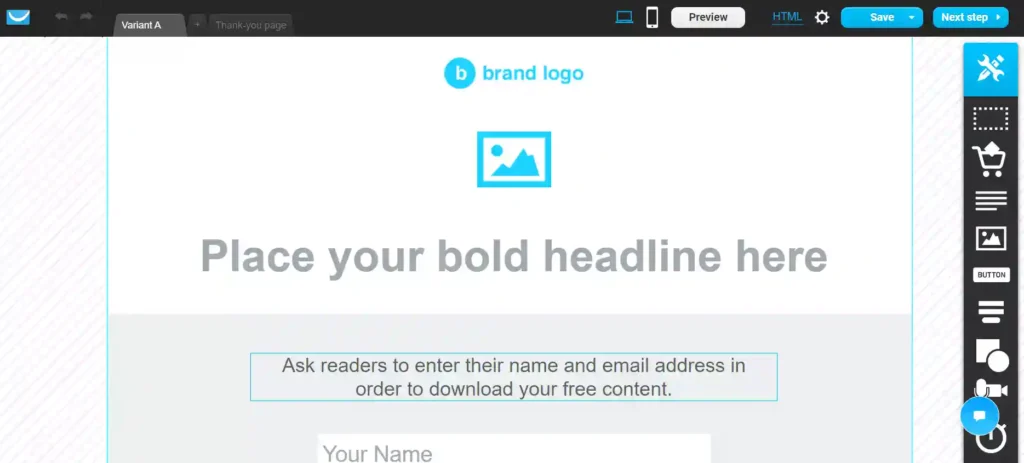
If you’re not interested in designing a landing page from scratch you can acquire templates from the right-side navigation bar. This is how templates look like
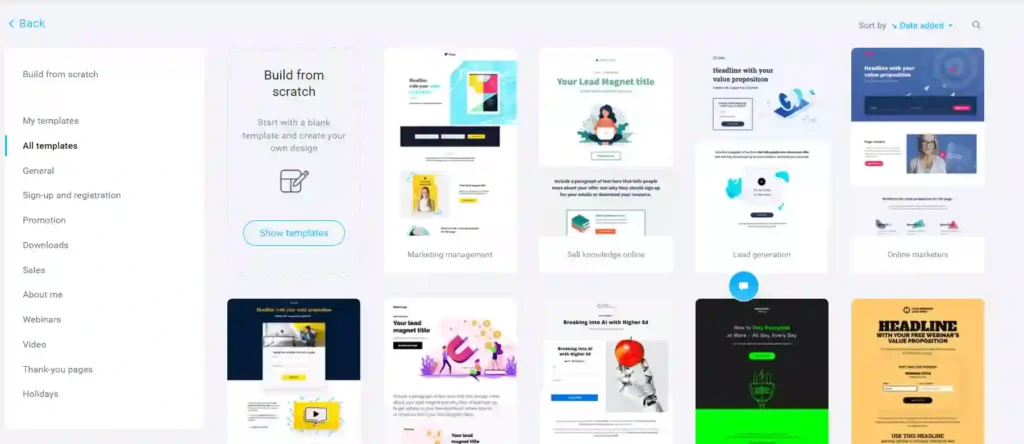
Why we need forms, To create sign-up forms, orders, downloads, and other custom form types
To increase your conversion you need forms this is how forms look like, you can add an address, phone, company, added URL, etc…
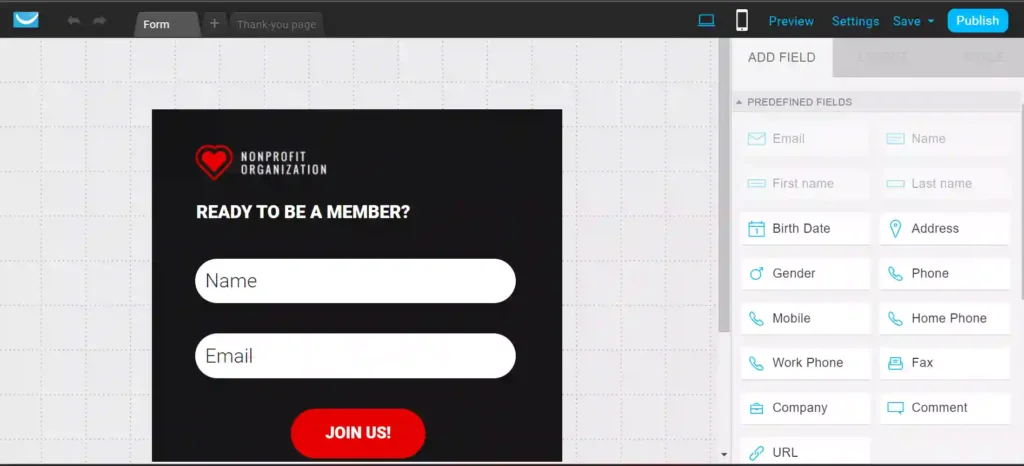
You get 500+ free form templates, each with a thank you page, and you can add HTML code to customize a form from scratch according to your company’s requirements.
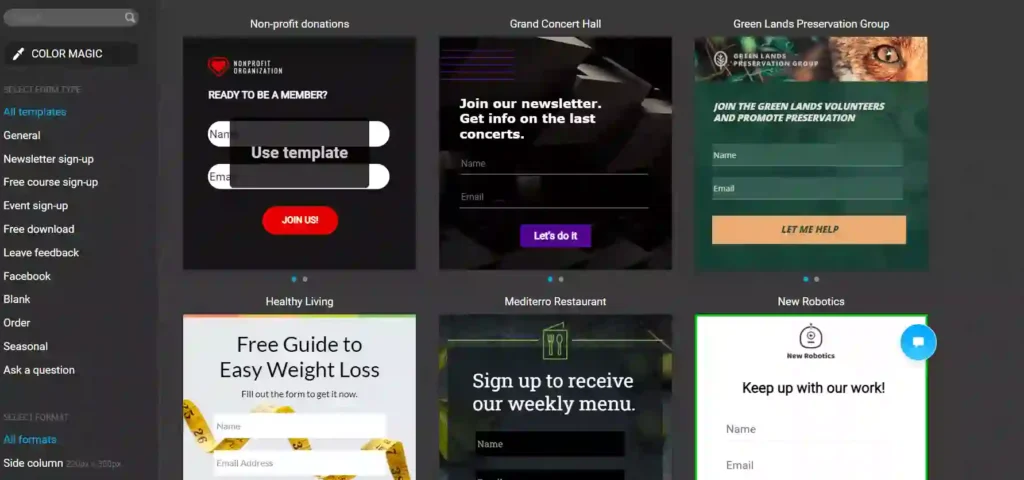
TinyEmail Landing pages and Forms
TinyEmail offers the ability to create landing pages and forms. However, there is no dedicated TinyEmail landing page builder; you have to use the forms section to build landing pages and forms.
This is how TinyEamil Form looks like
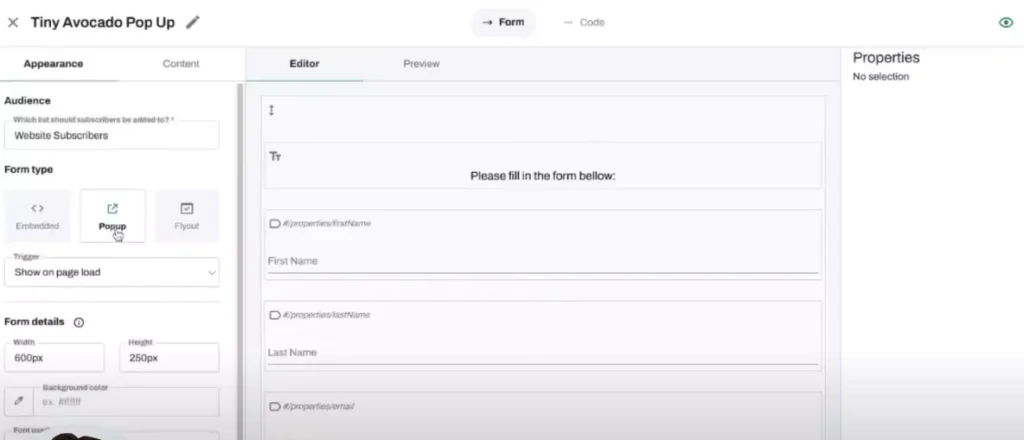
TinyEmail also has free templates, even though it has less functionality than GetResponse.
Winner: Getresponse provides more functionality than Tinyemail. TinyEmail is unsuitable if you want to develop something unique for your clients.
GetResponse comes out top for this round
Integrations
Email integration is the process where you have to connect your email provider with other software applications like CRMs. This integration allows you to automate your communication based on your subscribes actions and contact data.
Now I’ll contrast these both services to give you a better idea
Getresponse Integrations
GetResponse provides several integrations, like Zapier, Shopify, Magento, Prestashop, and WordPress. GetResponse offers a wide range of e-commerce integrations.
Click here to get GetResponse integrations
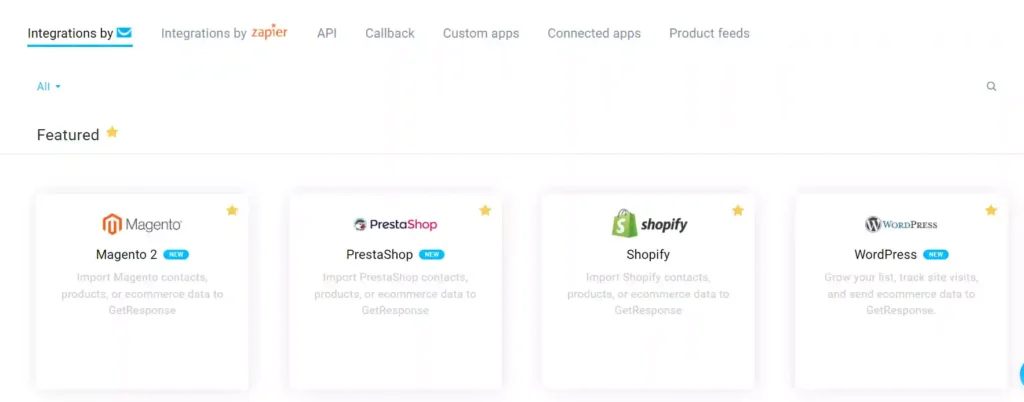
TinyEmail integrations
TinyEmail supports a variety of connectors, including PayPal, Shopify, Magneto, Woocommerce, Volusion, and WordPress. You must use Zapier to get access to the missing software
Click here to get TinyEmail Integrations
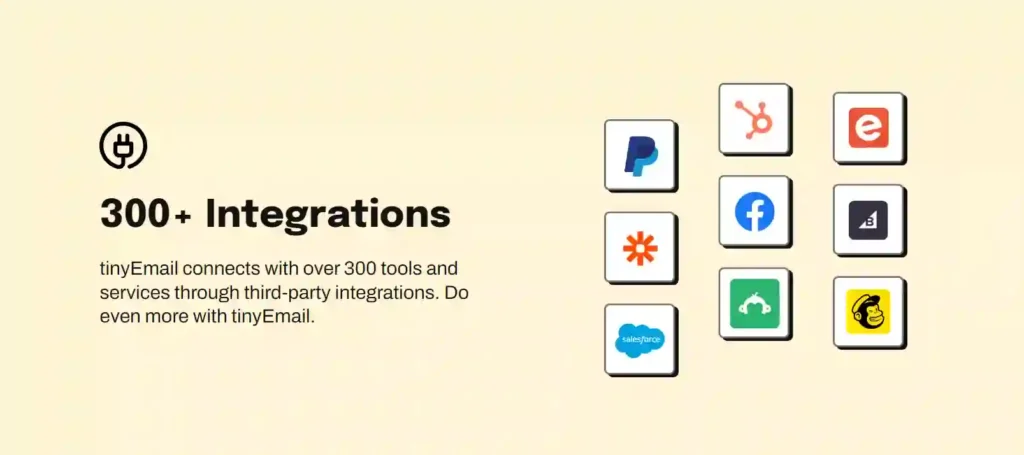
Winner: Both GetResponse and TinyEmail have the same amount of integrations. Both have 200-300 integrations.
Deliverability
Achieving high deliverability confirms that emails are not screened as spam and quickly reach the intended audience.
Some email services have a higher deliverability rate than others, however, finding the actual deliverability of email providers is tricky and challenging. In this case, I utilized emaildeliverabilityreport.com for the actual deliverability rate.
GetResponse Deliverability
Based on emaildeliverabilityreport GetResponse has an average deliverability rate of 82.02% and going to the spam folder is 15.49% some emails won’t be sent to recipients its rate is 2.50%.
TinyEmail Deliverability
Because for some reason, TinyEmail is not on the list of emaildeliverabilityreport.com, it has not had enough data compared with other email providers.
But the TinyEmail service itself says that it has a 100% deliverability rate.
Winner: According to my observations, GetResponse has more users than TinyEmail. This is where GetResponse comes in.
Customer Support
This is another important factor to consider when selecting the finest email marketing provider. If something goes wrong with your provider, you may easily contact their customer care support.
GetResponse Customer Support
GetResonse provides 24/7 customer support via live chat and via emails, But in the Free plan, they won’t provide customer support. Whereas in the MAX2 plan, they provide phone calls.
GetResponse offers 8 languages to communicate with them, In their company 34 agents are ready to help you.
TinyEmail Customer support
TinyEmail provides 24/7 customer support via chat
TinyEmail offers an outstanding response when it comes to customer service, according to Trustpilot, and here is what genuine users rate TinyEmail.
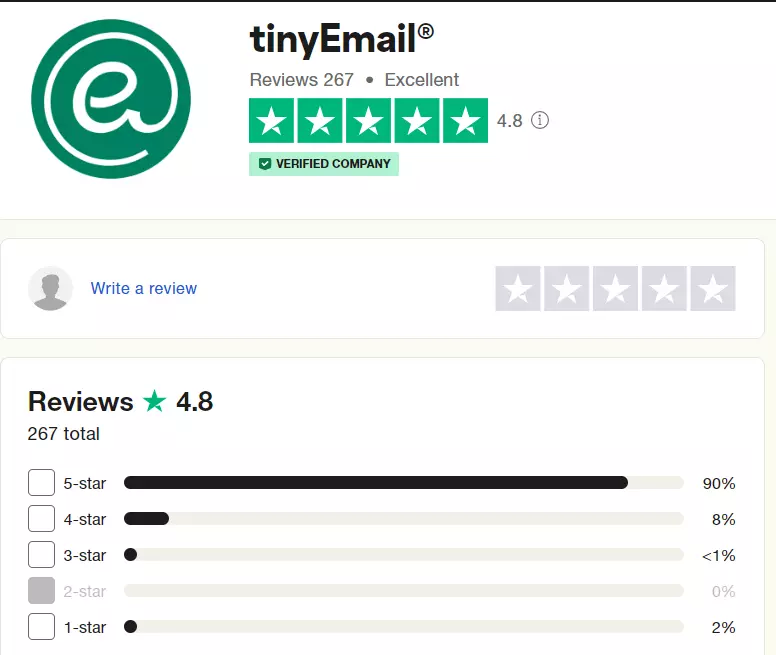
Winner: When it comes to Customer support TinyEmail wins, If you go with the pro plan of GetResponse it also has better Customer support.
FAQs
Conclusion
Now you get a better idea of which email marketing tool is best for your business. In the Battle of Getresponse vs Tinyemail, GetResponse wins
According to my study, Getresponse is excellent for all businesses, whether you’re a blogger, freelancer, agency owner, or e-commerce owner. If you desire to create a blog in 20203, I’ve provided a step-by-step tutorial for beginners.
TinyEmail is also the best for email marketing but it has fewer features than compared to Getresponse.
If you have any questions, please leave them in the comments section. If you like this GetResponse vs TinyEmail comparison, please pass along it on social media.
You may also be interested in:
Getresponse vs Leadpages and Activecamping vs Tinyemail comparison