A Logo is essential for any business, whether you’re running a blog, or any social media sites (Pinterest, FB, Instagram, Twitter, and so on)
But the point is you didn’t know how to create it, and even don’t have any designing skills or experience
No more worries your man is here to help you!
After a lot of research, I personally hand-picked 7 Logo makers for my Audience, with which you can create logos within 9 minutes
1. DesignEvo
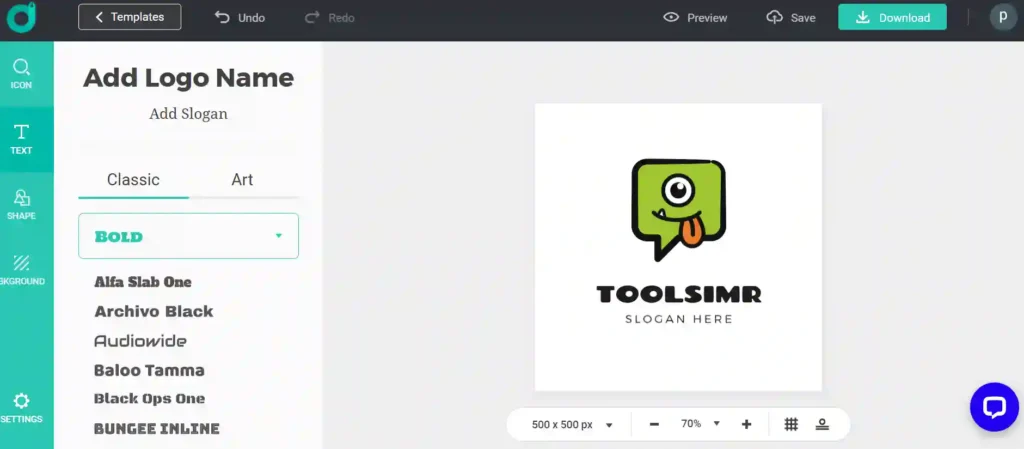
It is one of the best proper Logo maker tools for non- experience designers and it seems to be specialized only Logo’s. It has a lot of templates and icon options, and their stuff looks very great.
The only thing is that the number of icons makes it super hard to find what you want. The editor is easy to use it’s very intuitive you can really see the team behind this tool has put a lot of effort into the usability.
Why You Should Try DesignEvo
- It has a lot of pre-made Logo templates
- It is that simple to use their editor that a 70-year-old Grandma can create a logo with DesignEvo
- You have tons of free templates depending on the category list
- You may have access to re-edit them quickly at any time
Pricing: You can use DesignEvo for Free but it has only very less features like low resolution and a limit for re-download and re-edit, Designevo Basic plan starts at $24.99 and the Pro plan starts at $49.99 with these two plans you may download high-resolution of Logo’s, PNGs
2. Canva
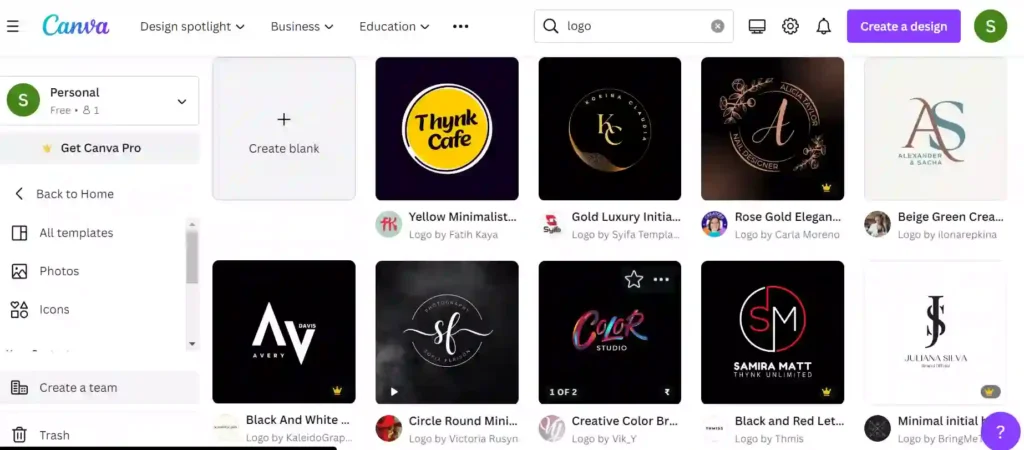
Canva is the most popular website for non-experienced Designers and it is used by millions of people. Because it is very easy to use and has a lot of features like FB posts and Ads edit, Insta Posts edit, Website banners, Twitter banners, Pinterest Pins, and so on.
Why You Should Try Canva
- Canva is not only a Logo designer app it has all other features in the designing categories
- You have millions of Stock images and PNGs
- You may design with their mobile app too
- You may Upload your own images on your design
- Download with high resolution
Pricing: Canva free trial is enough for Logo design if you want extra features in Canva like templates, text effects, etc… you can go with a Pro account which costs INR400/month
3. Looka
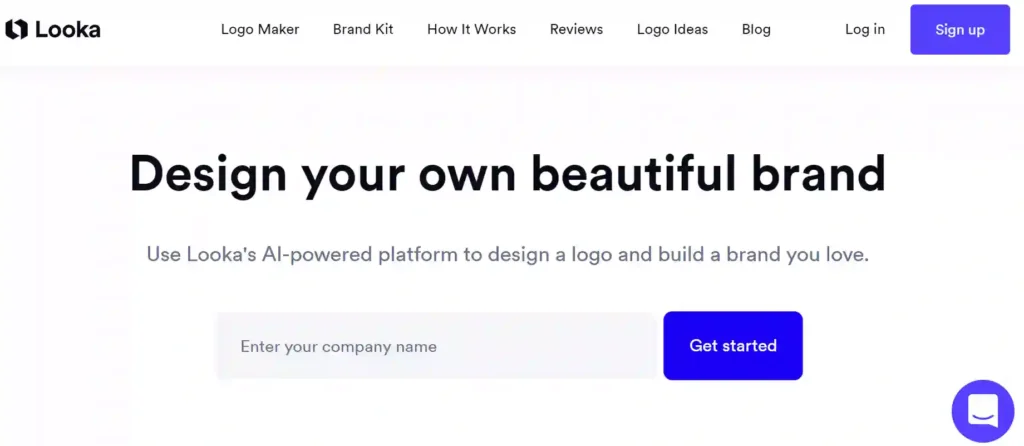
Looka is the best logo designer tool for those who don’t feel like designing their thing I recommend Looka, They have a larger icon library with icons that look good. It can also generate letter logos. You can re-arrange the elements freely in Looka
Looka has just released its AI, which can assist you in creating a logo quickly and easily.
Why You Should Try Looka
- It can also generate letter logos
- Create a custom logo design with AI
- You can download logos in all variations like PNG, JPG, WEBP, SVG, and so on(and Download high-resolution Logos)
- Lifetime Customer support
Pricing: It also has a free plan but it is limited. It is a little expensive but it is worth it, It costs $20 for PNG files only, If you want all variations it costs $65
4. Tailor Brands
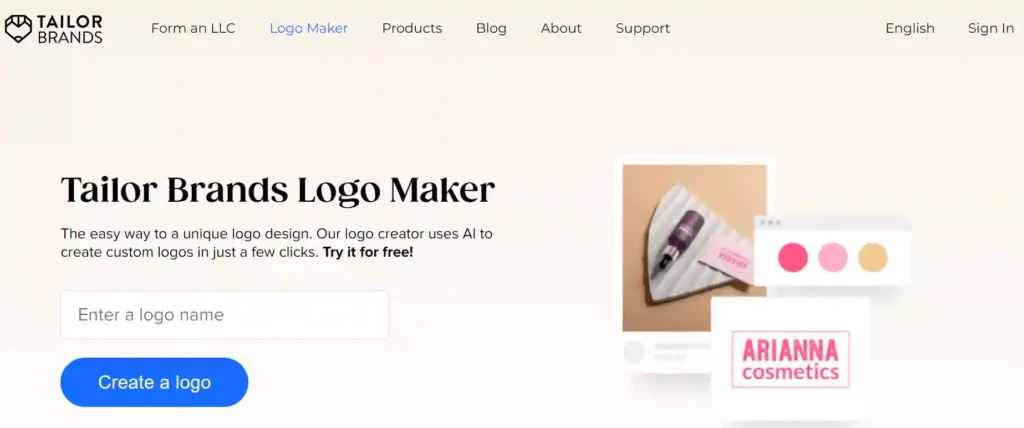
Tailor Brands is a popular logo creator on the internet. It includes one-of-a-kind templates that we may employ. It provides 21 variations of social media logo designs and this is one of the favorite tools for all marketers
Why You Should Try Tailor Brands
- If you Design a logo it also creates all Brand assets logos for free
- Download high- resolution Logos
- 100’s logo templates are available
- 100% customer support
- AI-based platform to make logos without any designing skills
Pricing: The premium plan costs $3.99/month, This plan is enough for a designer to create logos, Social media logo sizes, and you can design your own website
5. Zarla
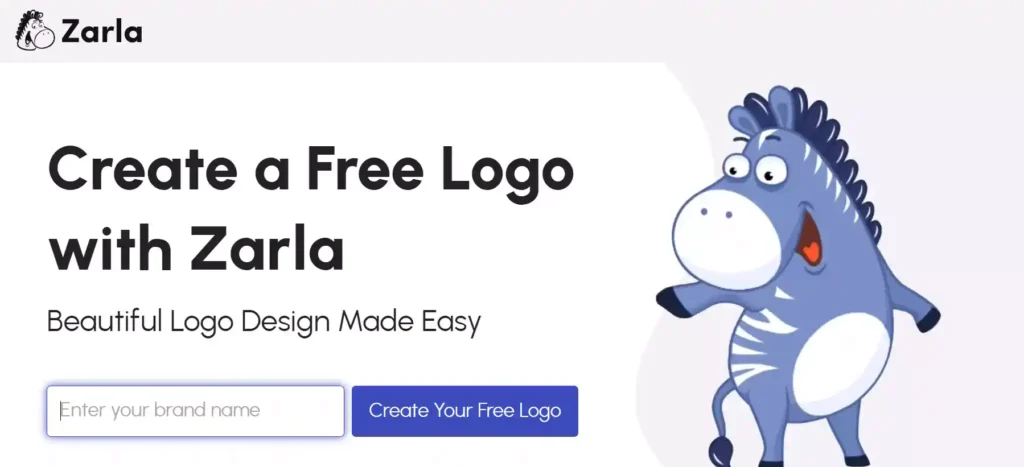
Zarla is Logo designing tool for small business owners. want to create a log in Zarla just answer a few questions about your Business or needs then Zarls generates creative logos for your needs
They offer logo versions for your blog, Social media platforms, merchandise, and business cards. It is free to use around to create a logo
Why You Should Try Zarla
- Plenty of versions to download
- You can redesign it at any time, it is at your fingertips
- Easy-to-use Logo editor
- Different font styles
Pricing: Zarla is free to use, you don’t need to invest a single penny in your logo designer, Enter your email address and download it from your email
6. LogoCreator.io
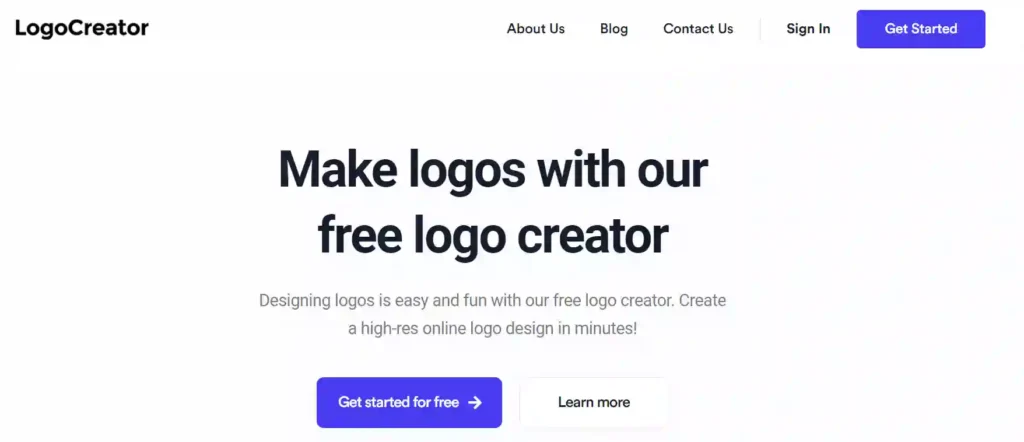
Logocreator.io is an easy-to-use logo designer tool that is used only for creating logos. Complete a simple quiz about your company or business and then it gives plenty of results you can choose from and download it
create your logo for your Website, Blog, business cards, social media, apparel, and so on
Why You Should Try LogoCreator.io
- High- resolution Logos
- Edit your logo at any time(Unlimited editing)
- Custom logo design
- Provides unlimited logo concepts based on your quiz
Pricing: You can use logpcraetor.io with a free account. there are no fees or charges to create a Logo
7. Wix logo maker
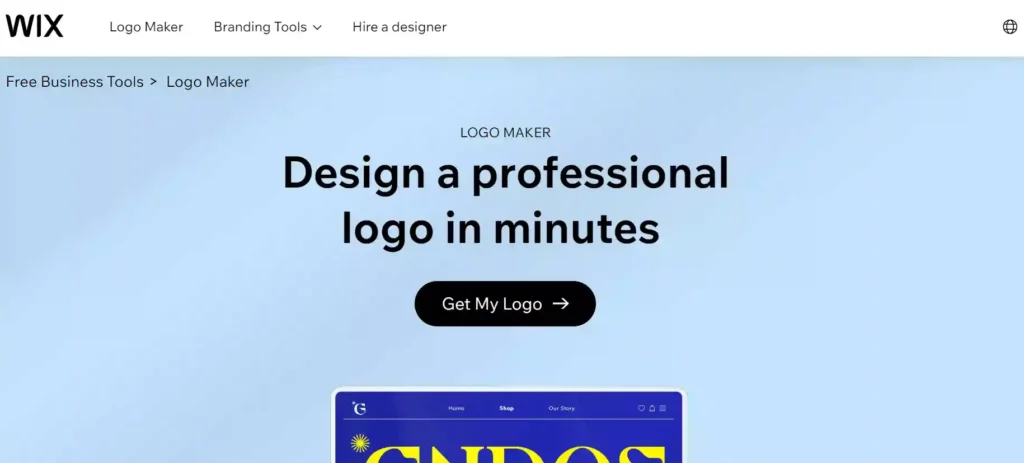
Basically, Wix is a Website builder but it also provides logo design. With Wix, you can design high-res Logos. It is very easy to create a logo in Wix, only within 6 steps can make a Professional and well looked Logo for your business
Why You Should Try Wix
- Download High-Quality vector files
- Unlimited font styles
- create your business cards and Merchandise, and so on
- With Ai, you can create a logo that more simple
Pricing: Wix is free to use and you can download your logo after designing for free but if you want a high-resolution logo you have some amount to download it
Final Words
so there you go!
These 7 Logo makers are great ways to start your branding journey even though you don’t have any Logo designing skills. A logo is Head to your online presence, if your logo is professional, you will get more credibility.
If you want to create a Logo in a professional way Canva is the place, But on the other hand, you have Tailor Brands and Looka.
If you’re a beginner I prefer you to go with Canva because it has great Graphic designing tools.
Fold your sleeves and design your branding Logo!
You may also be interested in:
