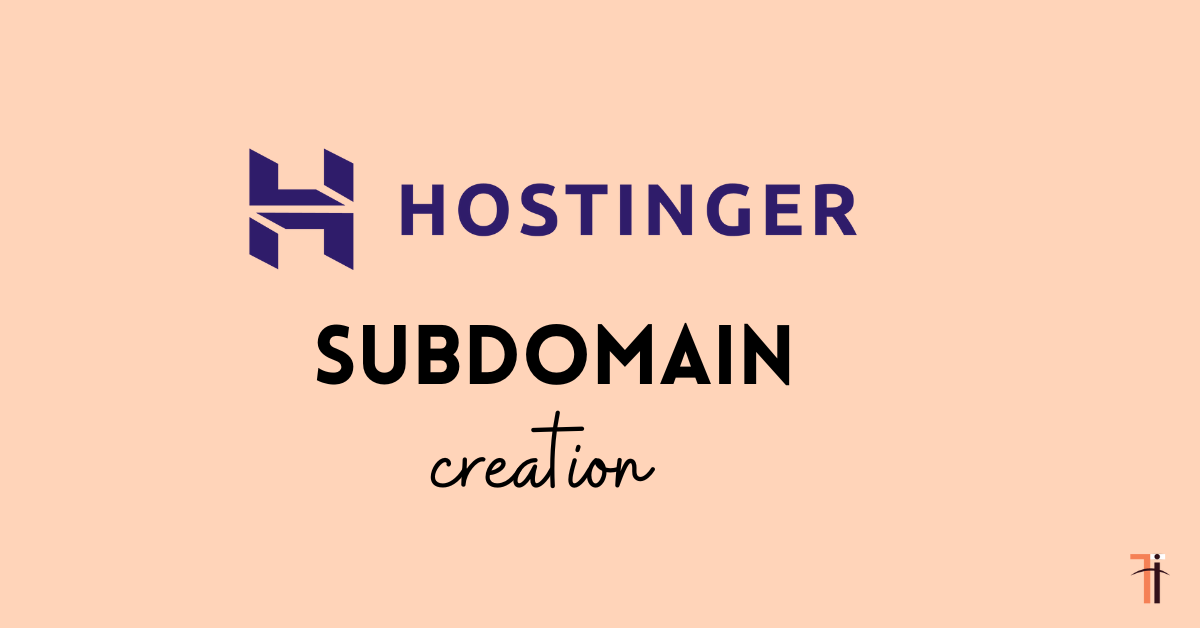Are you worrying about “How to create a subdomain in Hostinger?” You’re in the right place
In this article, I will show you how to set up a subdomain on Hostinger in five easy steps.
No need to waste time searching the web for details on how to set up a subdomain in Hostinger; I’ve done it all for you in this post.
Let’s get to the point.
How to create a subdomain in Hostinger
Step 1 — Login to Hostigner
First, you need to log on to your Hostigner account, Having trouble logging in? please get in touch with them via their live chat
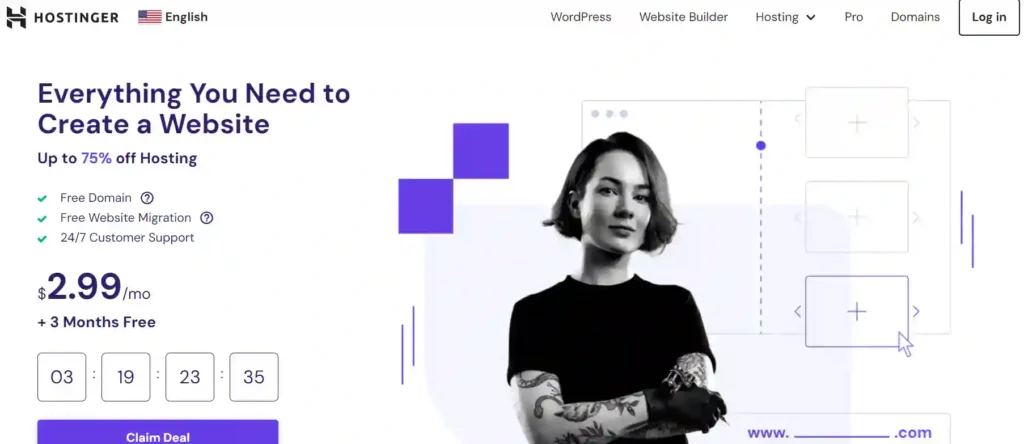
Step 2 — Login to the hPanel
This is the dashboard that you will see after you log in to your Hostinger account.
On the navigation bar of the dashboard, click on the “websites” option, as shown in the below screenshot.
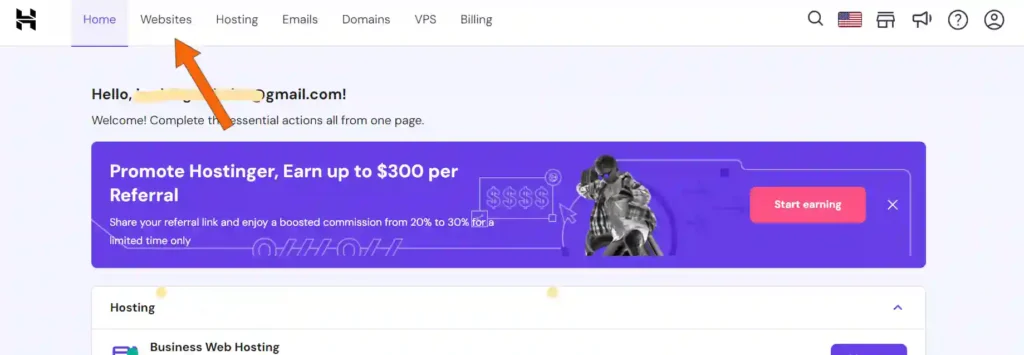
Step 3 — Manage Website
This page will load once you click on the “Websites” option, There you will find information about how many sites are managed on Hostinger.
Here you can get a lot of advanced functionalities for your website, like hosting, domain, email, performance score, and more.
Click on the “Manage” button as shown below.
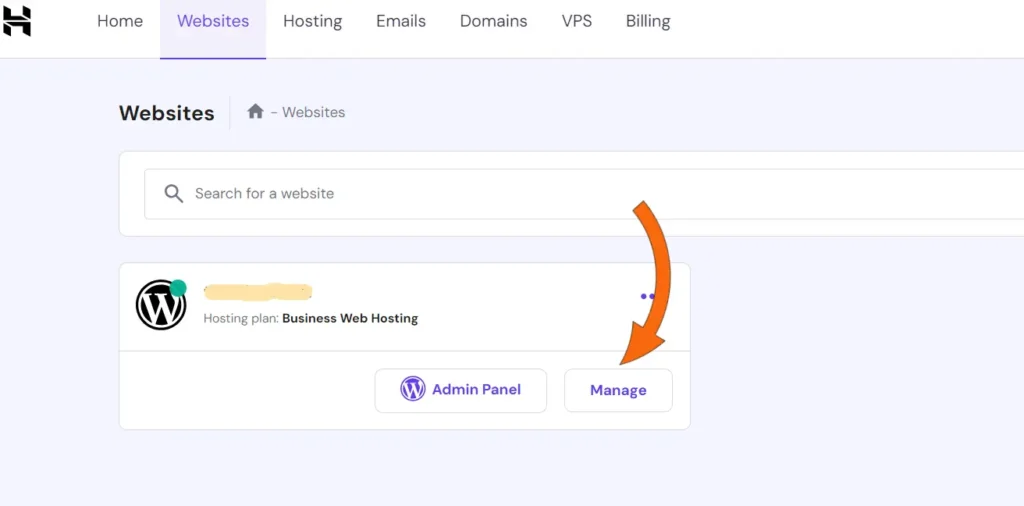
step 4 — Domain & Subdomain
Once you click on the manage option as I told you in the above step
you will be redirected to this page in your Hpanel of your dashboard
Now you will see a drop-down menu on the left side of your Hpanel, and there is an option called “Domain.” Click on it, and you’ll get another drop-down menu. Head over to “Subdomains” and click on it.
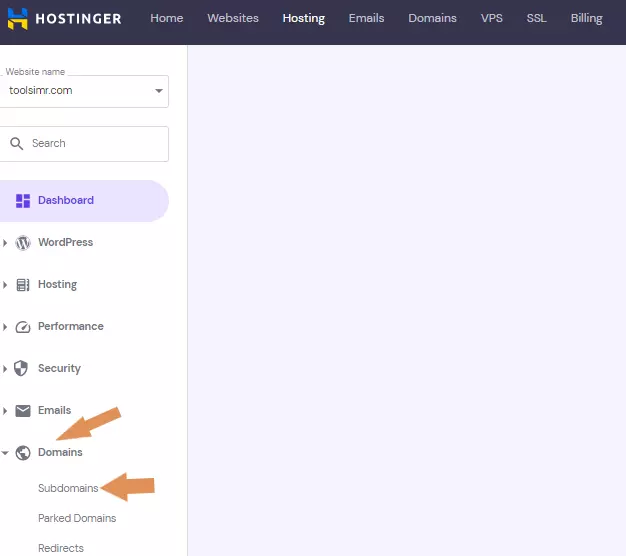
Step 5 — Subdomain creation
Here is the main step: the creation of subdomain
On the left-hand side, you’ll find a section called “Create a New Subdomain.” Once you create your subdomain in the particular allotted place, press the “Create” button as shown in the below screenshot.
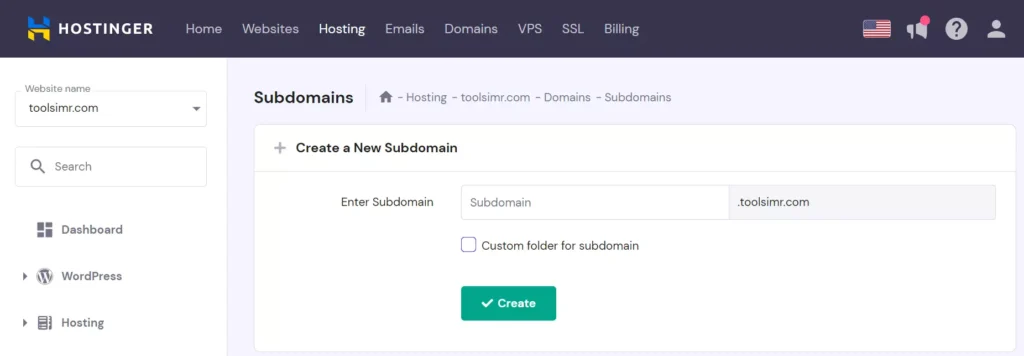
That’s it you’re successfully created Hostigner subdomain with simple five steps
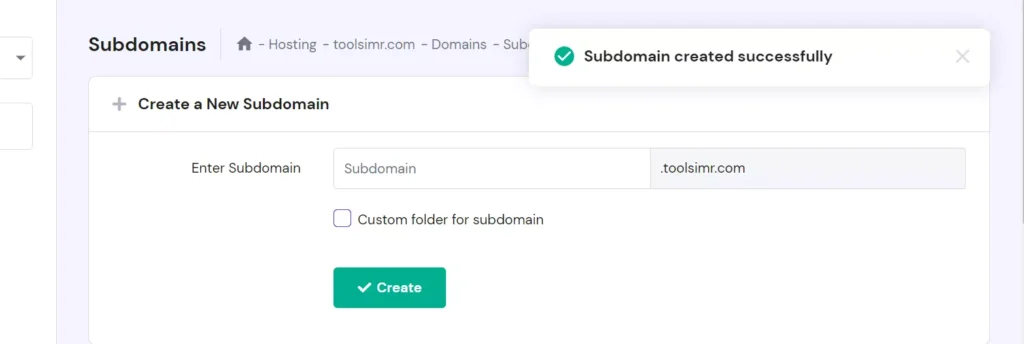
Final Words on Hostinger Subdomain
There you go!
You may use a Hostinger subdomain for several purposes, including creating a landing page for your main site, engaging a specific audience, and maintaining brand consistency.
I hope you love this article, if you’ve any queries please let me know in the comment section.
You may also be intrested in:
- Hostinger Review: Features, pros and cons
- 10 Best Web Hosting Services in 2024
- Start a Blog in 2024(Beginners Guide)
FAQs
is Creating a Subdomain free?
It will depend on which hosting provider you’re using. There are some hosting providers that may charge you to create a subdomain. In Hostinger, creating a subdomain is free; it won’t cost a single penny.
How many subdomains can a domain have?
You can create more than 100 subdomains in Hostinger, but creating more subdomains in a single main domain will cause performance issues.
Is Hostigner is free to use?
No, it is not free it costs $2.99 per month, you can read full review of Hostinger here
Does Hostinger allows subdomains?
With Hostinger you can create 100 Subdomains with their Basic plan
How do I create Subdomain?
It is very easy to create a subdomain on any hosting platform. There are tons of articles on Google on how to create a subdomain. In the above article, I’ve shown you how to create a subdomain in Hostinger.
Is Subdomain is important?
It depends on your niche, In my opinion small businesses doesn’t need a Subdomain.
What are the best web hosting providers on the market?
There are plenty of hosting providers on the market, but I recommend these ten: Hostinger, Bluehost, A2 Hosting, SiteGround, WpEngine, and more. You can find a full review of these ten hosting companies in my site.