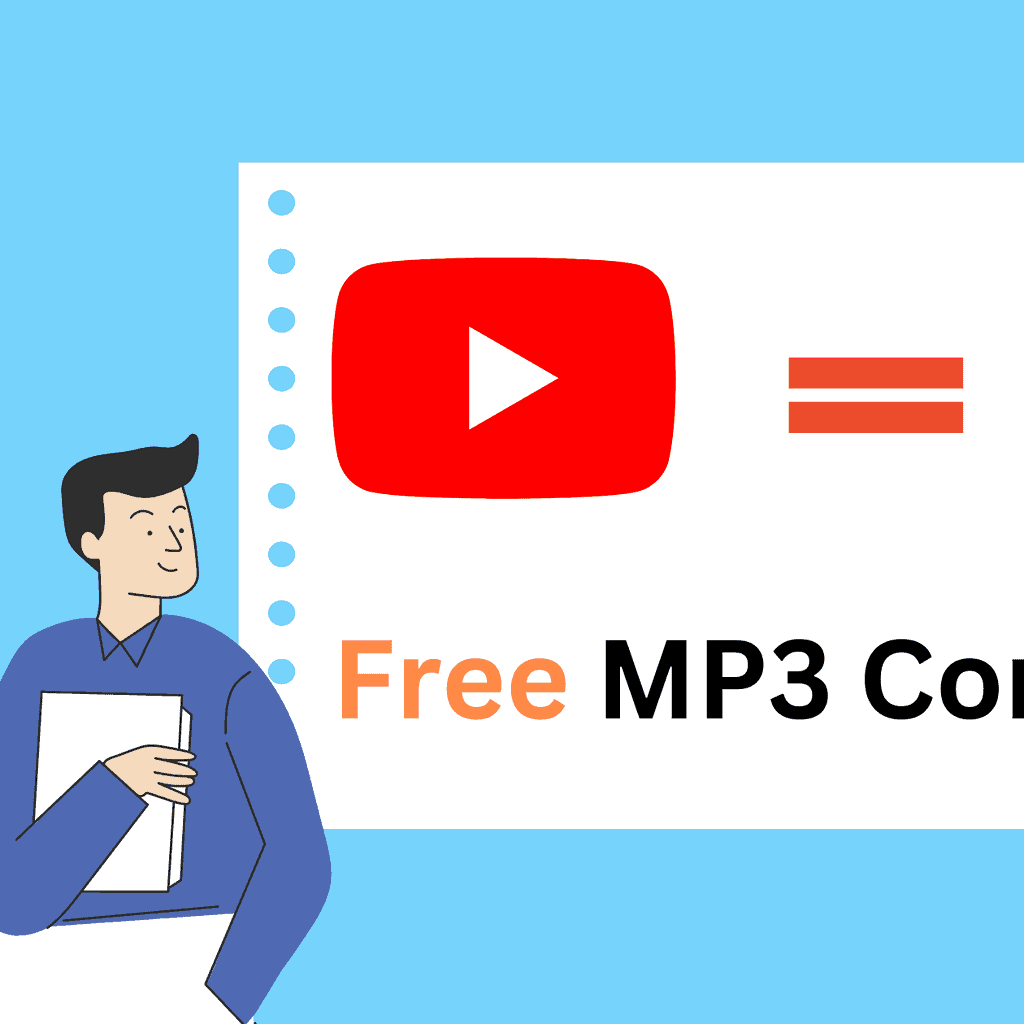Hey guys, Do you want to Convert Youtube to Mp3?
Youtube is the second-largest Search engine in the world and Music is an essential part of our lives. people frequently want to save their favorite songs and lecturers in MP3 files. But it is pretty tricky to do this, In this Article, I will tell you simple and easy ways to convert youtube video to mp3 on PCs and Moblie.
Notice: Before you’re downloading or using others’ video content that you didn’t create, it’s important to take permission from the creator or the copyright holder or ensure that the content is licensed under terms that permit your use of it.
How to Convert on PCs
Using Chrome Extension:
Converting your video to MP3 is easy with the Chrome Extension. The following process will help you convert video to mp3.
Let’s dive into it,
You’ll see the first page as Addoncrop as shown below when you search for “Addoncrop” in Chrome.

After that, you’re directed to this page as shown below
Here, you can download any extension you want. If you’re converting video to mp3, I suggest you go with the first one ‘Youtube video downloader.’
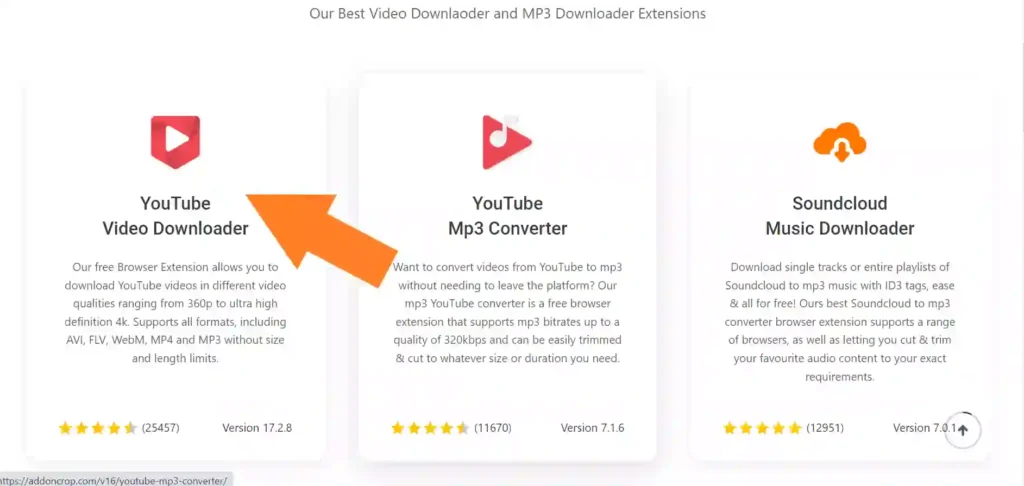
Then you will be on this page,
Upon clicking ‘Add to Chrome’, a pop-up appears with a Foxified extension. Click it to be redirected to the Google web store.
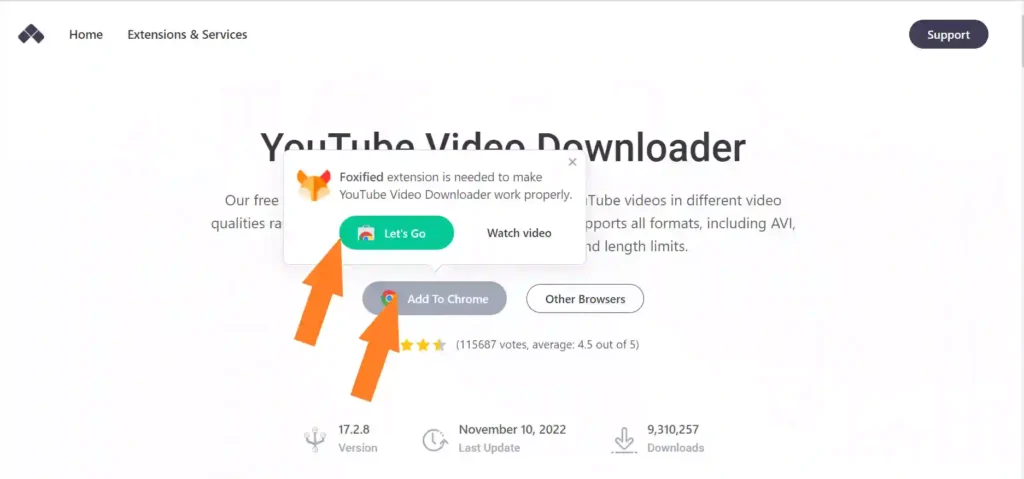
And Then click on Add to ‘Chrome button’ after that Extension will be added to your PC
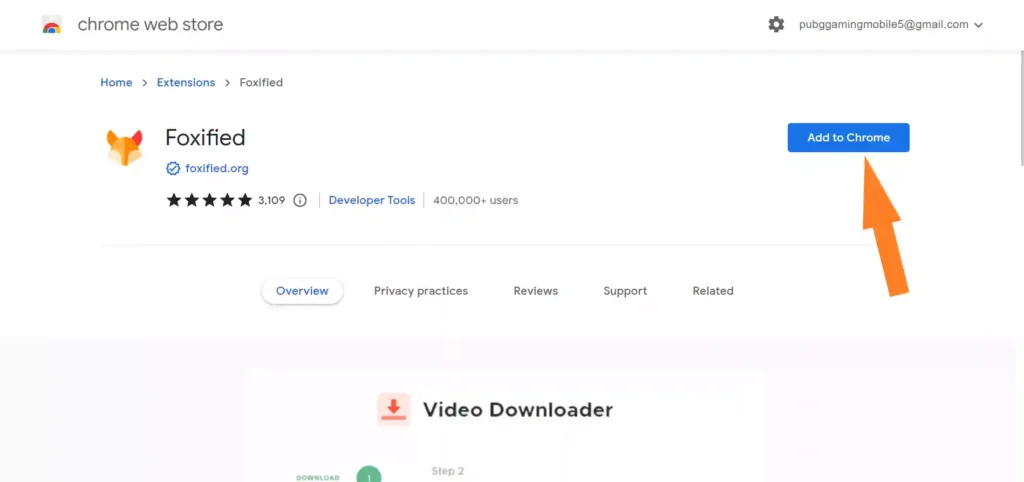
then you’re redirected to another page as I have shown below here you have to download and install your ‘Youtube Video Downloader”
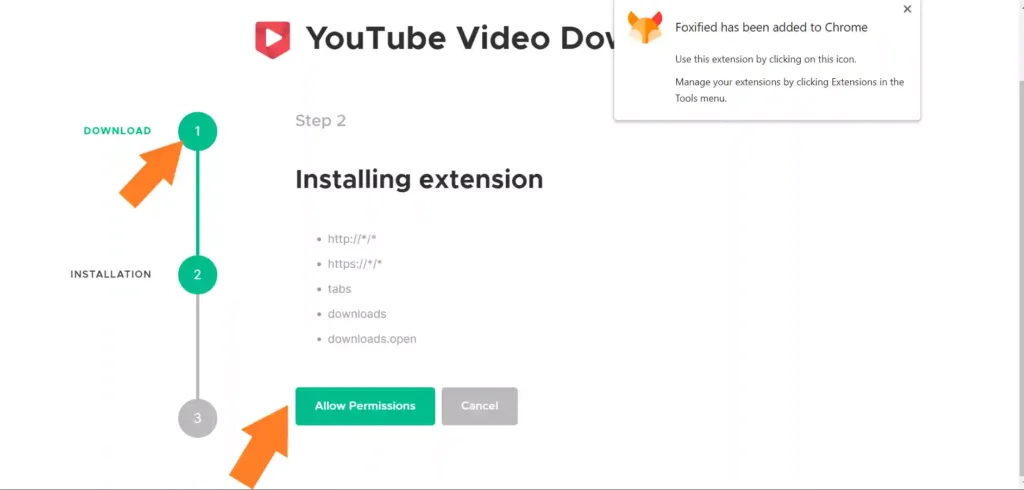
and then a new tab popup like you’re Downloaded ‘Youtube Video Download ‘

It’s time to download your favorite youtube video into mp3. The final step is here
Convert Youtube to Mp3 Using Chrome Extension:
Go to youtube and select your song or speech which you have to download to your PC.
Click on the Mp3 Converter symbol below the youtube video Choose any Mp3 bitrate as your wish and Hit Download Button That’s it Your Mp3 Audio is downloaded to your PC.
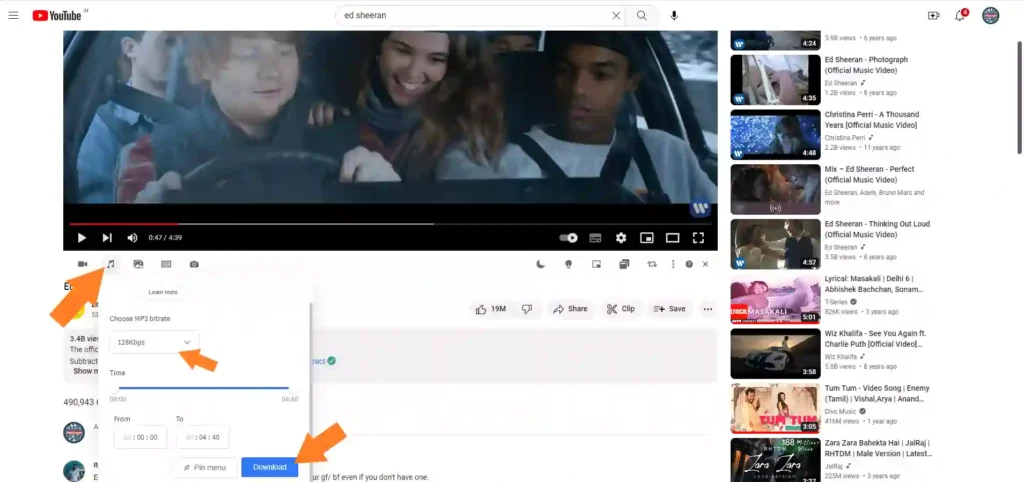
Using Online converters on a PC or Desktop
1. Online Video Converter (OVC)
Online Video Converter is a free tool that allows you to Convert any Youtube video to Mp3
The service is compatible with all major devices including smartphones, computers, and tablets. It allows you to download videos in the highest available quality. It allows you to download Mp3 in High-Quality without losing quality.
Step 1: Go to Youtube and get the link of your targeted Video
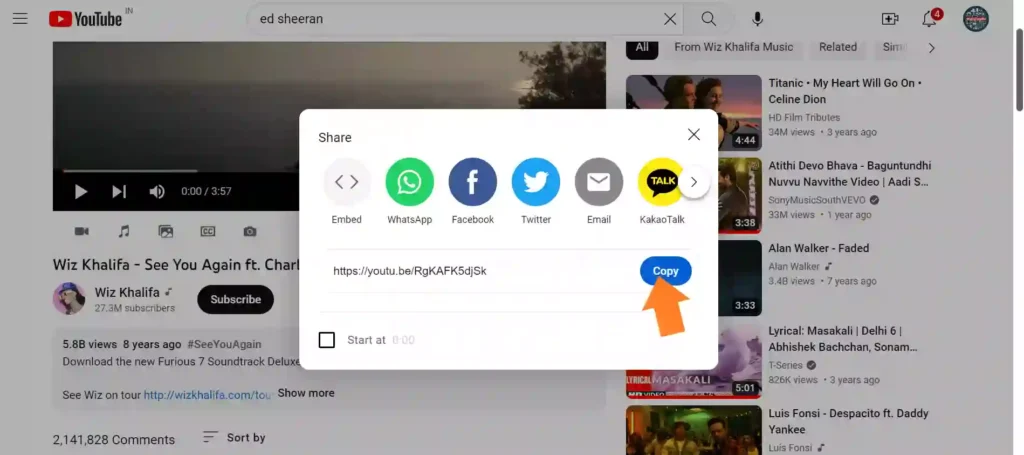
Step 2: After copying the link come to the Youtube video converter paste the copied link into the text box Choose Mp3 Audio format below the text then click the Start button as I have shown below.

Step 3: Tap on ‘Download‘ Button, and your Video is converted to Mp3 format
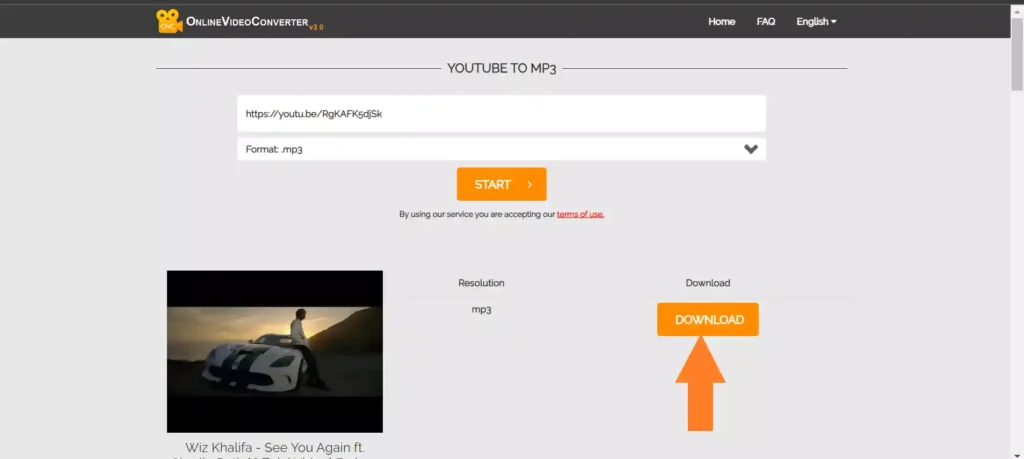
2. YTMP3
YTMP3 is a Youtube downloader that allows you to convert youtube videos into Mp3 format and Mp4 format too. I personally love this Converter Because it has a lot of benefits over other online web converters.
Such as Security, High quality, Unlimited downloads, High-speed conversion, Ease to use, 100% Reliable and safe, Multiple format support, All devices supported, and Automatic download.
Let’s dive into how to use it :
Step 1: Copy your selected Youtube video and Paste it into YTMP3, select the file format you want to download, and hit the Convert button.
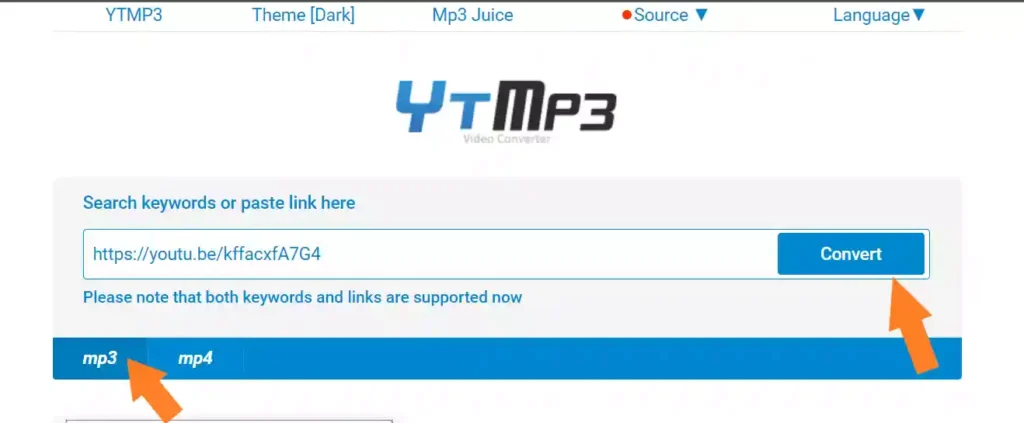
3. Y2MATE
Y2mate is one of the most famous Mp3 Converters for Indians, Becoz it is very easy to use. It works for all browsers like Firefox, Chrome, Safari, Opera, etc…
Key features are No signup/ Registration required, It supports multiple qualities such as 64kbps, 128kbps, and 160kbps, and it has high-speed encoders too.
How to use it:
Step 1: Open y2mate in any Browser and paste your youtube URL on the text space and hit enter and select your quality and file size. Done convert it to video to Mp3 easily.
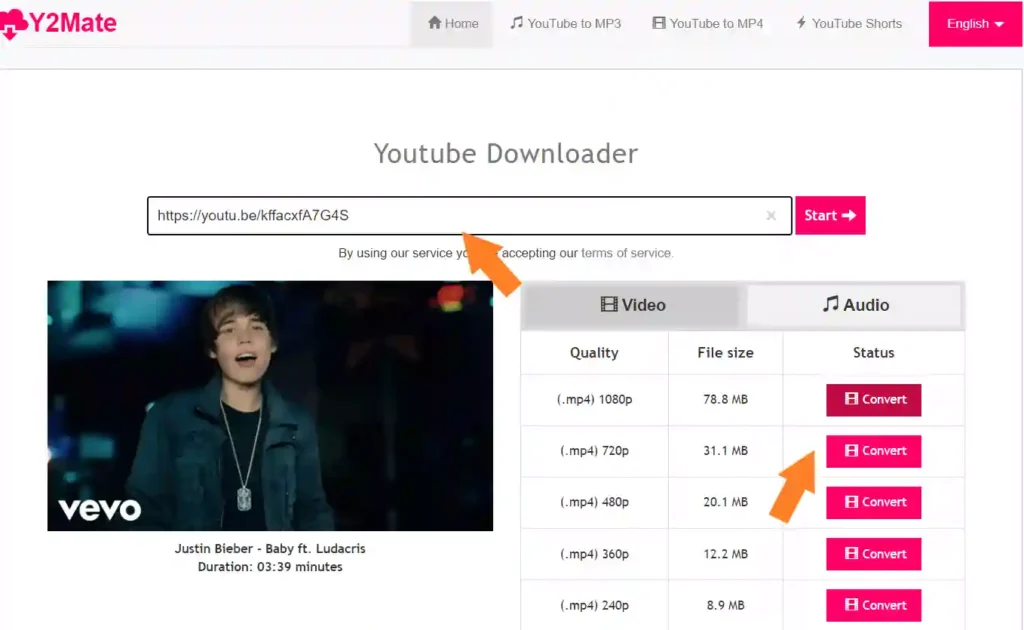
4. YTBVIDEOLY
It is also the same as the previous ones it is also easy to use
Step: Go to your browser and open ytbvideoly and paste your Youtube URL in the input box and hit Download this tool will fetch the video in seconds finally select the format and convert your video into MP3.
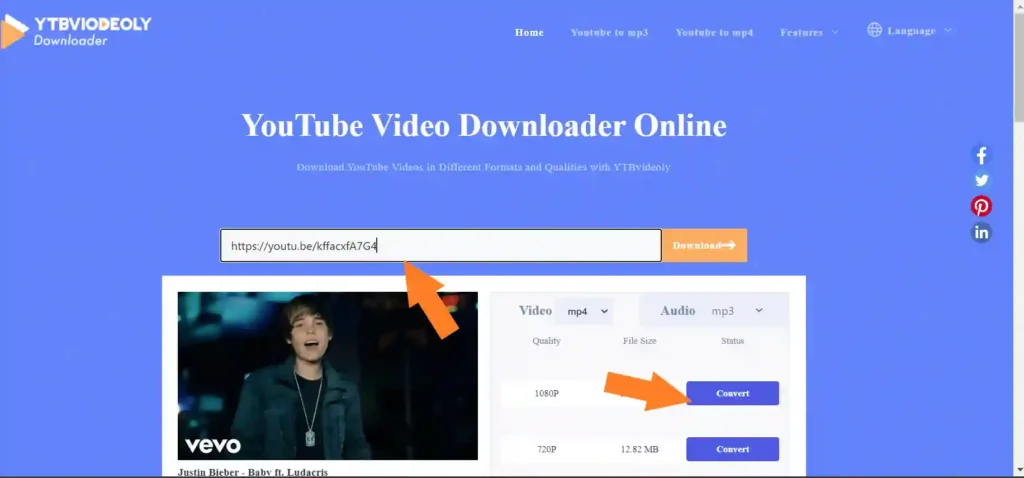
Conclusion on Convert Youtube Video to Mp3
Here, are the FREE methods to Convert Youtube to Mp3 in a few seconds. These methods are straightforward and easy to use, all you need to do is copy your Youtube video URL and paste it into the converter and select MP3 format and click the convert button.
There are so many software are there in online to convert mp3 format but I discussed only Free methods with my subscribers. If you want to start a Blog in 2023 I provide a step-by-step process
If you love this article share it with your friends and Family members. You can also follow us on Facebook and Twitter, Pinterest.